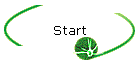

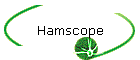
![]()
RTTY
Since Amateur Radio started it has been contributing to every mode of
radio and electronic communication. Although amateur radio was a hobby
often it was - like in my case - an
adjunct to their professional life of being an engineer, technician or operator
in one of the many electronic fields.
RTTY or Radio Teletype is a direct machine to machine communications mode using the Baudot (or Murray) code. This mode became popular with many amateurs when surplus TTY machines became available at a reasonable cost after World War II. These mechanical monsters provided a keyboard for Input and a paper roll for printed Output. They were also useful to help hold the house down in times of hurricane winds - they must weigh a ton.

One of the early types of teletype. Because of the size and weight it was often called a 'boat anchor'.
When transmitting Morse Code, the transmitter is switched on and off to make the dits and dahs. When sending Teletype however the transmitter runs continuously, sending either of two frequencies conventionally known as Mark and Space (a reference to paper tape reception of telegraphy).
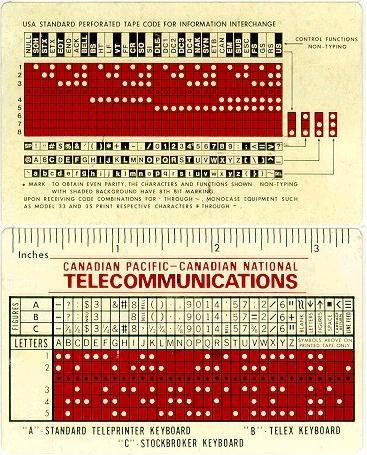
A teletype machine can read or write character symbols from or on paper tape by punching holes. Teletype service tech's used visiting card type of card showing the coding of characters and other symbols.
They experimented with FSK, or Frequency Shift Keying and found it performed much better. With FSK, the transmitter is shifted up in frequency every time a Mark is to be sent, reverting to the lower frequency for a Space. The amount of the shift is usually 170 Hz for Amateur Radio use although many commercial Teletype signals use other shifts, notably 425 Hz and 850 Hz.
Many systems use AFSK or Audio Frequency Shift Keying. When this is sent, the transmitting station generates the Mark and Space audio tones and feeds them into the transmitter's microphone input. The result at the receiving end is that the same audio tones are heard and processed, whether the transmitting station used FSK or AFSK.
When listening to a teletype signal off air, you will soon get to recognise the familiar warble of Mark and Space tones.
In the modern amateur shack the TTY machine is usually a Multi-mode controller or PC interface cable connected to an HF transceiver which the operator tunes so that the received audio is just the right pitch or audio frequency to trigger the demodulator's Mark and Space response.
If the transceiver is slightly off the correct frequency the tones vary and the text becomes garbled or even lost altogether. To help the other station tune the receiver correctly, a RTTY operator can send a string of alternate R and Y characters RYRYRYRYRY. This pattern is chosen as it produces the most frequent and almost symmetrical alternation of Mark and Space tones, giving the receiving operator the best chance to tune the receiver before the "real" message starts. However, even if the signal is accurately tuned, the information can become garbled or completely lost due to interference, fading, or noise. Often, it is possible to make sense of the message even with parts missing, but RTTY is by NO means an error free mode! The new DSP based programs such as MMTTY, are able to decode RTTY signals with much greater sensitivity than the older analogue systems.
The Baudot code is a 5 bit code and those of you who are familiar with Binary Notation will know that the maximum number of values we can have with 5 bits is 32. That means that each unit of transmission, one keystroke if you like, can contain any one of 32 possible values. If you look up a table of Baudot codes you will see there are 32 values listed, one code for each letter of the alphabet plus a few other codes for other things such as a space and a Carriage Return. But, what if we want to send a number such as "9" or a question mark? These are not mentioned in that table because all 32 codes are already used.
The solution is rather similar to the Typewriter or Computer Keyboard where we have the Shift key to get various additional codes from the keyboard. Most keys will produce a different result if we hold down the Shift key as we type. Well, one of those original 32 codes is a special code known as FIGS (for Figures Shift). The convention is that when we want to send a number or some other special character such as a punctuation mark, we can do that by firstly transmitting a FIGS code.
Then instead of using that original table of 32 codes, we have a second table of codes to use, and that second table includes all ten numeric digits and various punctuation marks. Provided both sides of the conversation observe the convention, the sender can send a FIGS and start using the second table; the receiver will see the FIGS code and it too will interpret all data that follows from the second table.
With just 5 bits of data we then have almost 64 different codes we can send and receive. (I say almost because there is some duplication in the two tables, including a space and a Carriage Return but that is not important here). Even that many codes is not enough to handle all 26 letters of the alphabet in both UPPER and lower case, so RTTY systems always operate in upper case only.
If we wanted to type a big number (say "13579") we don't have to send FIGS before every digit. We send that code only once and the receiver then will take EVERYTHING we type from now as if it belongs in the second table. When we want to revert to the normal alphabetic table of codes we can send another special code, this one called LTRS (for Letters Shift). Then everything goes back to normal, using the original alphabetic table of codes.
Normally we don't have to concern ourselves with these FIGS and LTRS codes. Our computing equipment will take care of those things for us. We just type away and rely on the system to generate and send those codes when necessary.
Some useful URL's containing lots of interesting information are:
http://www.csun.edu/~vfeen0br/johnpage/rtty.html Lots of link!
http://www.worldlink.tmfweb.nl/ Dutch station PA3ESF
To download the very good software program
Hamscope V1.4 go to: http://www.qsl.net/hamscope/HamScope.htmlA list of frequencies of RTTY Meteo stations can be found at:
http://www.sierrapapa.it/e_mertty.htm
Digital RTTY hot links:
http://www.TheOffice.net/RadioRaft
http://www.hamradio-online.com/
http://home.sprynet.com/sprynet/w4npx/
http://www.qsl.net/mmhamsoft/ Mako Mori's web site for the excellent program
MMTTY and others like MMSSTV.http://www.dxzone.com/catalog/Software/RTTY/ Download of many programs.